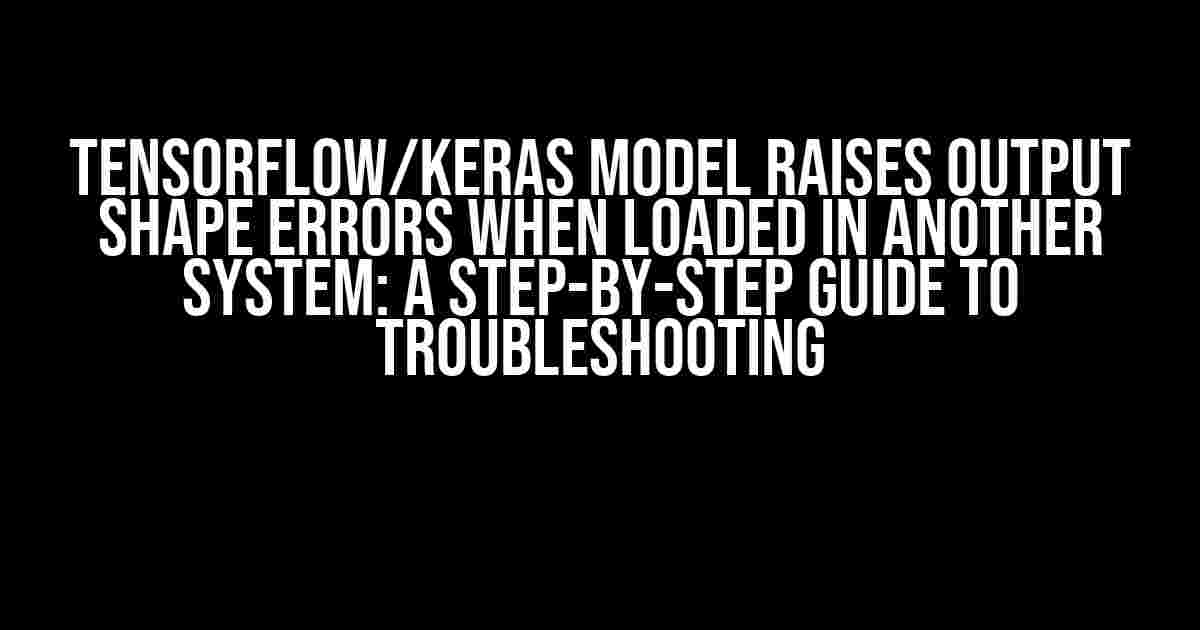Are you tired of encountering output shape errors when loading your Tensorflow/Keras model on a different system? You’re not alone! This frustrating issue can bring your project to a grinding halt, but fear not, dear reader, for we’ve got you covered.
What Causes Output Shape Errors?
Before we dive into the solutions, it’s essential to understand the root causes of this problem. Output shape errors typically occur when there’s a mismatch between the model’s architecture and the data it’s being fed. This mismatch can be attributed to several factors:
- Inconsistent Data Formats: The format of the input data may differ between systems, leading to shape inconsistencies.
- Different Model Configurations: The model’s architecture or hyperparameters may have been altered during the loading process.
- Version Incompatibilities: Using different versions of Tensorflow or Keras on different systems can lead to compatibility issues.
- Serialization and Deserialization: The process of saving and loading the model can sometimes introduce errors, especially when using custom layers or complex architectures.
Step 1: Verify Model Architecture and Data Format
To troubleshoot output shape errors, start by verifying the model’s architecture and data format. Follow these steps:
- Check the model’s architecture by printing the summary:
model.summary() - Verify the input data shape by printing the shape of your input data:
print(X_train.shape)
(Replace X_train with your input data) - Compare the input data shape with the model’s expected input shape. If they differ, adjust the data format accordingly.
Example: Verifying Model Architecture and Data Format
from tensorflow.keras.models import Sequential from tensorflow.keras.layers import Dense # Create a simple model model = Sequential() model.add(Dense(64, activation='relu', input_shape=(10,))) model.add(Dense(10, activation='softmax')) # Print model summary model.summary() # Assume X_train is your input data X_train = ... print(X_train.shape)
Step 2: Check for Version Incompatibilities
Ensure you’re using the same versions of Tensorflow and Keras on both systems. You can check the versions using:
import tensorflow as tf import keras print(tf.__version__) print(keras.__version__)
If the versions differ, update or downgrade to match the versions on both systems.
Step 3: Optimize Model Serialization and Deserialization
When saving and loading models, it’s essential to use the correct serialization and deserialization methods. Follow these best practices:
- Use the
save()method to save the model:
model.save('model.h5') - Use the
load_model()method to load the model:
from tensorflow.keras.models import load_model
model = load_model('model.h5') - Avoid using custom layers or complex architectures that can lead to serialization issues.
Example: Optimizing Model Serialization and Deserialization
from tensorflow.keras.models import Sequential
from tensorflow.keras.layers import Dense
# Create a simple model
model = Sequential()
model.add(Dense(64, activation='relu', input_shape=(10,)))
model.add(Dense(10, activation='softmax'))
# Save the model
model.save('model.h5')
# Load the model
from tensorflow.keras.models import load_model
model = load_model('model.h5')
print(model.summary())
Step 4: Compare Model Configurations
Double-check that the model’s hyperparameters and architecture remain consistent across both systems. Compare the model’s configuration using:
print(model.get_config())
This will output a JSON representation of the model’s architecture and hyperparameters. Compare this output on both systems to ensure consistency.
Additional Tips and Tricks
To avoid output shape errors, keep the following tips in mind:
- Use the same Python version and environment on both systems.
- Avoid using absolute paths when saving and loading models.
- Use the
h5file format for saving models, as it’s more compatible across different systems. - Test your model on a small dataset before deploying it on a larger scale.
- Use version control systems like Git to track changes and maintain consistency across different systems.
Conclusion
| Common Causes of Output Shape Errors | Solutions |
|---|---|
| Inconsistent Data Formats | Verify and adjust data format to match model’s expected input shape |
| Different Model Configurations | Compare and ensure consistency in model’s architecture and hyperparameters |
| Version Incompatibilities | Use the same versions of Tensorflow and Keras on both systems |
| Serialization and Deserialization Issues | Use the correct serialization and deserialization methods (save() and load_model()) |
By following this comprehensive guide, you’ll be able to tackle output shape errors with confidence and get your Tensorflow/Keras model up and running on any system.
Frequently Asked Question
Got stuck with Tensorflow/Keras model issues? We’ve got your back!
Why does my Tensorflow/Keras model raise output shape errors when loaded in another system?
This is likely due to differences in the TensorFlow or Keras versions used between the systems. When you save a model, the architecture and weights are saved, but the version of the libraries is not. If the version of TensorFlow or Keras is different between the systems, it can lead to inconsistencies in the model’s output shape. Try to ensure that the versions of TensorFlow and Keras are the same across both systems.
How do I check the version of TensorFlow and Keras used in my model?
You can check the version of TensorFlow by running `import tensorflow as tf; print(tf.__version__)` in your Python environment. For Keras, you can use `import keras; print(keras.__version__)`. Make sure to run these commands in the same environment where you saved and loaded the model.
What if I’m using a virtual environment for my project?
If you’re using a virtual environment, make sure to activate it before installing and running your TensorFlow and Keras models. This ensures that you’re using the same versions of the libraries across different systems. You can also try to recreate the virtual environment on the new system using the same requirements file.
Can I use model.save() and model.load() to avoid output shape errors?
Unfortunately, using `model.save()` and `model.load()` alone may not be enough to avoid output shape errors. These methods only save and load the model’s architecture and weights, but do not capture the library versions. You should use `tf.keras.models.save_model()` and `tf.keras.models.load_model()` instead, which include the library versions. However, even with these methods, version inconsistencies can still cause issues.
Any final tips to avoid output shape errors in my Tensorflow/Keras model?
Yes! Always test your model on a different system or environment before deploying it. This will help you catch any version inconsistencies or other issues that might arise. Additionally, consider using Docker containers or cloud services that allow you to replicate your environment exactly, ensuring that your model works as expected.