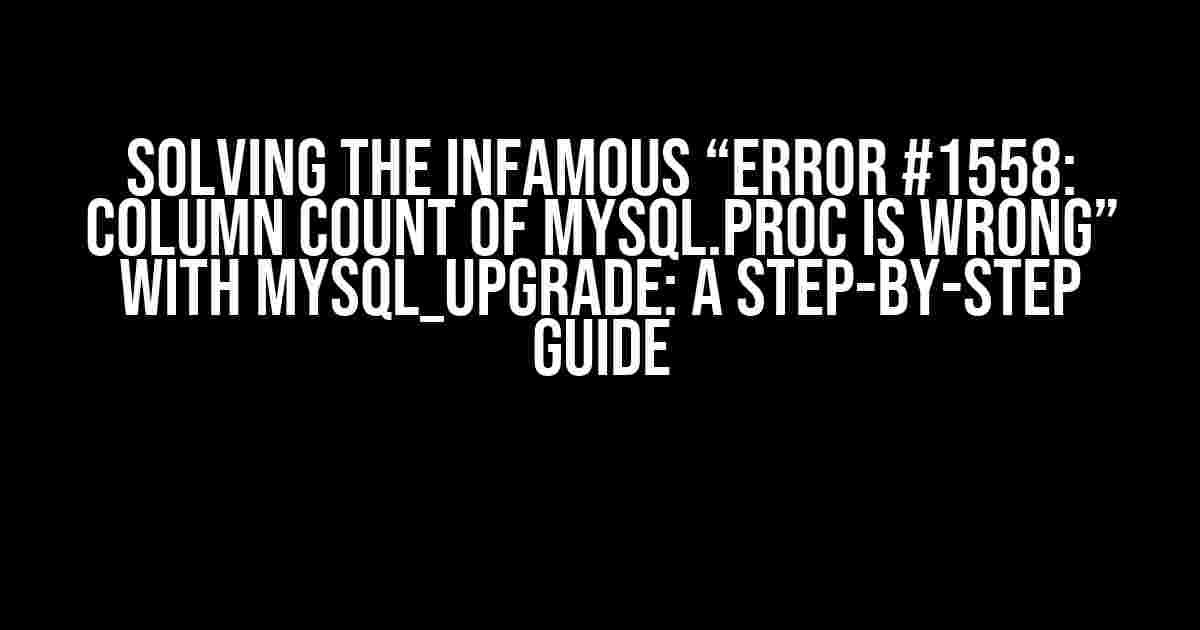If you’re reading this, chances are you’ve stumbled upon the frustrating “Error #1558: Column count of mysql.proc is wrong. Expected 21, found 20” message while trying to access your MySQL database. Don’t worry, you’re not alone! This error is more common than you think, and the solution might be simpler than you expect. In this article, we’ll explore the root cause of this error, why running mysql_upgrade doesn’t always work, and provide a comprehensive, step-by-step guide to resolving this issue once and for all.
What causes the “Error #1558: Column count of mysql.proc is wrong”?
The error message itself is quite cryptic, but it’s actually telling us that the MySQL procedure table (mysql.proc) has an incorrect column count. This usually occurs when there’s a mismatch between the MySQL server version and the database structure. Often, this happens when:
- You’ve upgraded your MySQL server version, but the database structure hasn’t been updated accordingly.
- You’ve restored a database backup from an older MySQL version.
- You’ve imported a database from a different MySQL server with a different version.
In each of these cases, the mysql.proc table becomes outdated, leading to the dreaded “Error #1558”.
Why doesn’t running mysql_upgrade solve the issue?
Running the mysql_upgrade command is the most common solution suggested for this error. However, it might not work in all cases, especially if:
- You’re running an older MySQL version (pre-5.6).
- The mysql.proc table is heavily customized or has been altered.
- There are issues with the MySQL server’s metadata.
In such cases, running mysql_upgrade might not be enough to resolve the issue. That’s where our step-by-step guide comes in!
Step-by-Step Solution to Resolving “Error #1558”
Before we dive into the solution, make sure you have a backup of your database. Yes, you read that right – a backup! We’re about to make some changes to your database structure, and it’s always better to be safe than sorry.
Step 1: Check your MySQL server version
First, let’s verify your MySQL server version using the following command:
mysql -VThis will display your current MySQL server version. Take note of it, as we’ll need it later.
Step 2: Dump the mysql database
Next, we’ll dump the entire mysql database using the following command:
mysqldump -u root -p mysql > mysql_dump.sqlReplace “root” with your MySQL root username and enter the corresponding password when prompted. This will create a file named mysql_dump.sql in your current directory.
Step 3: Update the mysql.proc table
Now, we’ll update the mysql.proc table to match the correct column count. Create a new file named update_proc.sql with the following contents:
USE mysql;
ALTER TABLE proc
DROP COLUMN db;
ALTER TABLE proc
ADD COLUMN db char(64) CHARACTER SET utf8 COLLATE utf8_bin NOT NULL AFTER routine_name;
ALTER TABLE proc
DROP COLUMN type;
ALTER TABLE proc
ADD COLUMN type enum('FUNCTION','PROCEDURE') CHARACTER SET utf8 COLLATE utf8_bin NOT NULL AFTER db;This script will add the missing columns to the mysql.proc table. You can adjust the CHARACTER SET and COLLATE settings according to your database’s needs.
Step 4: Apply the updates
Run the following command to apply the updates:
mysql -u root -p mysql < update_proc.sqlAgain, replace "root" with your MySQL root username and enter the corresponding password when prompted.
Step 5: Reload the mysql database
Finally, reload the mysql database using the following command:
mysql -u root -p mysql < mysql_dump.sqlThis will re-import the updated mysql database.
Post-Solution Checks
After completing the above steps, verify that the error has been resolved by running the following command:
mysql -u root -p mysql -e "SHOW TABLES" | grep procThis should display the mysql.proc table with the correct column count. If you still encounter issues, you can try running mysql_upgrade again or seek further assistance from a MySQL expert.
Conclusion
Resolving the "Error #1558: Column count of mysql.proc is wrong" might seem daunting, but by following this step-by-step guide, you should be able to overcome this hurdle. Remember to backup your database, update the mysql.proc table, and reload the mysql database to ensure a smooth resolution. If you're still struggling, don't hesitate to reach out to the MySQL community or a qualified database administrator for further assistance.
| MySQL Version | Solution Applicability |
|---|---|
| pre-5.6 | Partially applicable; might require additional steps. |
| 5.6 and above | Fully applicable; should resolve the issue. |
By following these instructions, you should be able to resolve the "Error #1558" and get your MySQL database up and running smoothly. Happy troubleshooting!
Frequently Asked Question
Get answers to your questions about resolving the "Error #1558 - Column count of mysql.proc is wrong. Expected 21, found 20" error with mysql_upgrade.
Why does mysql_upgrade not fix the "Error #1558 - Column count of mysql.proc is wrong. Expected 21, found 20" error?
mysql_upgrade may not always work as expected, especially if the MySQL version has been upgraded or downgraded recently. In such cases, mysql_upgrade might not be able to correct the column count discrepancy, leading to the persistence of the error.
What could be the root cause of the "Error #1558 - Column count of mysql.proc is wrong. Expected 21, found 20" error?
The root cause of this error is often a mismatch between the expected and actual column count in the mysql.proc table. This can occur due to an incomplete or corrupted MySQL upgrade, or a deliberate alteration of the table structure.
How can I manually fix the column count issue in the mysql.proc table?
You can manually add or remove columns to match the expected count of 21. However, this requires advanced knowledge of MySQL and should be done with caution to avoid further corruption. It's recommended to backup your database before attempting any manual fixes.
Are there any alternative solutions to mysql_upgrade for resolving the "Error #1558" issue?
Yes, you can try running the mysql_fix_privilege_tables script or upgrading to a newer version of MySQL that includes the corrected mysql.proc table structure. Additionally, you can also try restoring the mysql database from a clean backup or reinstalling MySQL.
What should I do if none of the above solutions work for resolving the "Error #1558" issue?
If none of the above solutions work, it's recommended to seek assistance from a qualified MySQL administrator or a professional database consultant. They can help you identify the underlying cause and provide a customized solution to resolve the issue.