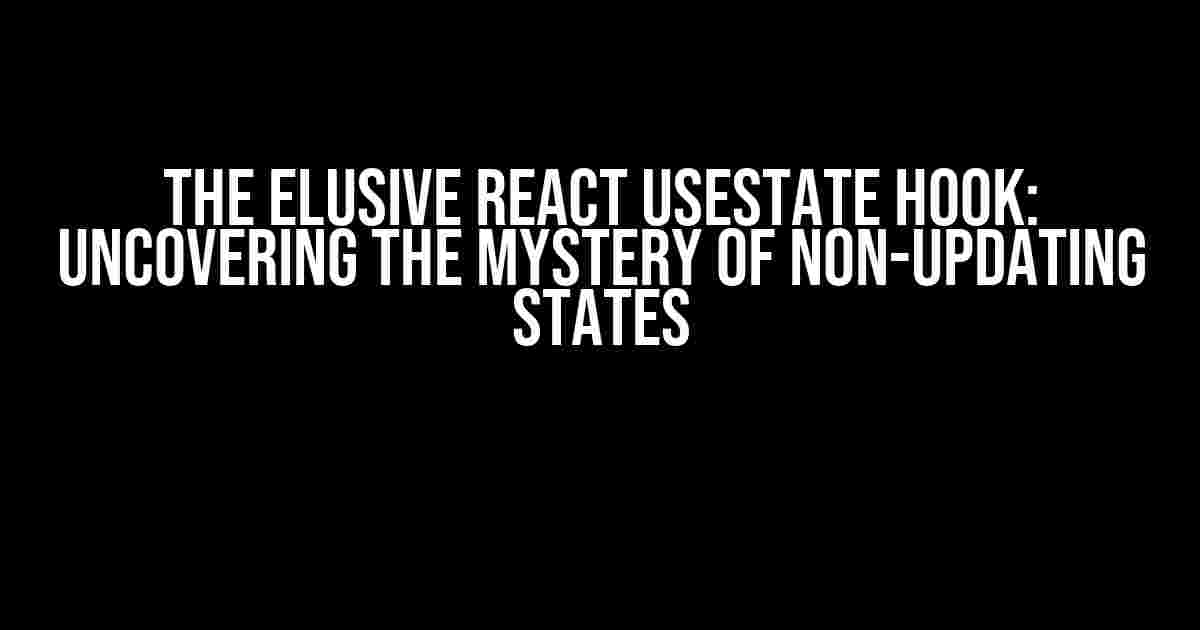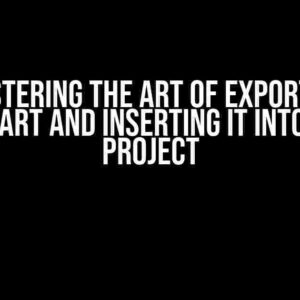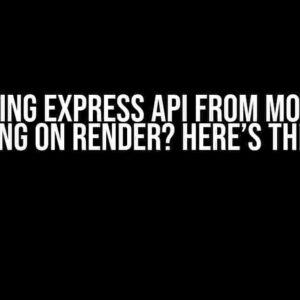Are you tired of scratching your head, wondering why your React useState hook is not updating as expected? You’re not alone! This frustrating phenomenon has baffled many a React developer, leaving them to question their code, their sanity, and even the universe itself. Fear not, dear reader, for we’re about to embark on a thrilling adventure to unravel the mystery of the non-updating useState hook.
The useState Hook: A Brief Introduction
The useState hook, introduced in React 16.8, is a fundamental concept in React Hooks. It allows you to add state to functional components, making them more powerful and flexible. The basic syntax is as follows:
import { useState } from 'react';
function Counter() {
const [count, setCount] = useState(0);
return (
You clicked {count} times
);
}
The Problem: useState Hook Not Updating
So, you’ve written your code, and everything seems fine. But, for some reason, your state is not updating as expected. You click the button, and… nothing. The state remains stubbornly stuck, refusing to budge. You’re left wondering what dark magic is at play.
Before we dive into the solutions, let’s explore some common reasons why your useState hook might not be updating:
- Stale closures: When a function is created, it captures the current state of the variables in its scope. If the state changes, the function will still use the old state.
- Async operations: When working with async operations, state updates might be lost or overwritten.
- Incorrect hook usage: Misusing the useState hook can lead to unexpected behavior.
- React’s batching mechanism: React batches state updates to improve performance. Sometimes, this can cause updates to be lost or delayed.
Solution 1: Understand and Fix Stale Closures
A stale closure occurs when a function is created with a “frozen” snapshot of the variables in its scope. To avoid this, you can use the useCallback hook to memoize your functions:
import { useState, useCallback } from 'react';
function Counter() {
const [count, setCount] = useState(0);
const handleClick = useCallback(() => {
setCount(count + 1);
}, [count, setCount]);
return (
You clicked {count} times
);
}
By using useCallback, we ensure that the handleClick function is recreated whenever the count state changes.
Solution 2: Handle Async Operations Correctly
When working with async operations, it’s essential to handle state updates carefully. One approach is to use an hook to update the state after the async operation has completed:
import { useState, useEffect } from 'react';
function AsyncCounter() {
const [count, setCount] = useState(0);
useEffect(() => {
async function fetchData() {
try {
const response = await fetch('/api/data');
const data = await response.json();
setCount(data.count);
} catch (error) {
console.error(error);
}
}
fetchData();
}, []);
return (
You clicked {count} times
);
}
In this example, we use the useEffect hook to fetch data from an API and update the count state once the data is received.
Solution 3: Use the Correct useState Hook Syntax
Ensure you're using the correct syntax for the useState hook. Remember that the first argument is the initial state, and the second argument is the state updater function:
import { useState } from 'react';
function Counter() {
// Correct syntax
const [count, setCount] = useState(0);
return (
You clicked {count} times
);
}
Avoid common mistakes like passing the initial state as an object with a value property:
import { useState } from 'react';
function Counter() {
// Incorrect syntax
const [count, setCount] = useState({ value: 0 });
return (
You clicked {count.value} times
);
}
Solution 4: Understand React's Batching Mechanism
React's batching mechanism can sometimes cause state updates to be lost or delayed. To avoid this, you can use the flushSync function from the react-dom package:
import { useState, flushSync } from 'react';
import { unstable_flushSync } from 'react-dom';
function Counter() {
const [count, setCount] = useState(0);
const handleClick = () => {
setCount(count + 1);
unstable_flushSync(); // Force React to flush the batch
};
return (
You clicked {count} times
);
}
By using flushSync, we ensure that the state update is processed immediately, bypassing the batching mechanism.
Conclusion
In conclusion, the React useState hook not updating is a common issue that can be addressed by understanding the underlying causes and using the correct solutions. By avoiding stale closures, handling async operations correctly, using the correct useState hook syntax, and understanding React's batching mechanism, you'll be well on your way to taming the elusive useState hook.
Remember, debugging is an art, and patience is a virtue. Take your time, and don't be afraid to experiment and try different approaches. Happy coding, and may the useState hook be with you!
| Solution | Description |
|---|---|
| Fix Stale Closures | Use the useCallback hook to memoize functions and avoid stale closures |
| Handle Async Operations Correctly | Use the useEffect hook to update state after async operations have completed |
| Use Correct useState Hook Syntax | Ensure correct syntax for the useState hook, with initial state as the first argument and state updater function as the second argument |
| Understand React's Batching Mechanism | Use the flushSync function to force React to flush the batch and process state updates immediately |
This article has provided a comprehensive guide to resolving the issue of the React useState hook not updating. By following these solutions and guidelines, you'll be able to overcome this common obstacle and build robust, efficient, and scalable React applications.
- React Official Documentation: Hooks - State and Lifecycle
- React Official Documentation: Hooks API Reference - useCallback
- React Official Documentation: Hooks API Reference - useEffect
- React Official Documentation: Optimizing Performance - Flushing the Batch
With this knowledge, you're now equipped to tackle even the most stubborn useState hook issues. Happy coding, and remember to stay curious and keep learning!
Here are 5 Questions and Answers about "React useState hook is not updated":
Frequently Asked Questions
Stuck with React's useState hook not updating? Worry no more! We've got the answers to your most pressing questions.
Why is my useState hook not updating immediately?
Ah, patience, young grasshopper! The useState hook doesn't update immediately because it's an asynchronous operation. React batches updates to improve performance. Try using `useEffect` to ensure the state is updated correctly.
I'm using useState with an object, but it's not updating. What's wrong?
When using useState with objects, remember to update the entire object, not just a property. Use the spread operator (`...`) to create a new object and then update the property. This ensures React recognizes the changes.
Why is my state not updating when I'm using a callback function?
Callback functions can be tricky! Make sure you're using the latest state value by memoizing the callback function using `useCallback`. This ensures the callback function receives the updated state value.
I'm using useState with a recursive function, but it's not updating. What's going on?
Recursive functions can be a challenge! When using recursive functions with useState, be careful not to create an infinite loop. Use `useMemo` to memoize the recursive function and ensure it's only called when necessary.
How can I force a re-render when the state is updated?
Sometimes, you just need a little nudge! To force a re-render, use `useState` with a `key` prop or `useReducer` with a unique `action` type. This will trigger a re-render when the state is updated.
Note: The HTML structure is based on the recommended schema.org FAQPage structure for better search engine optimization (SEO).