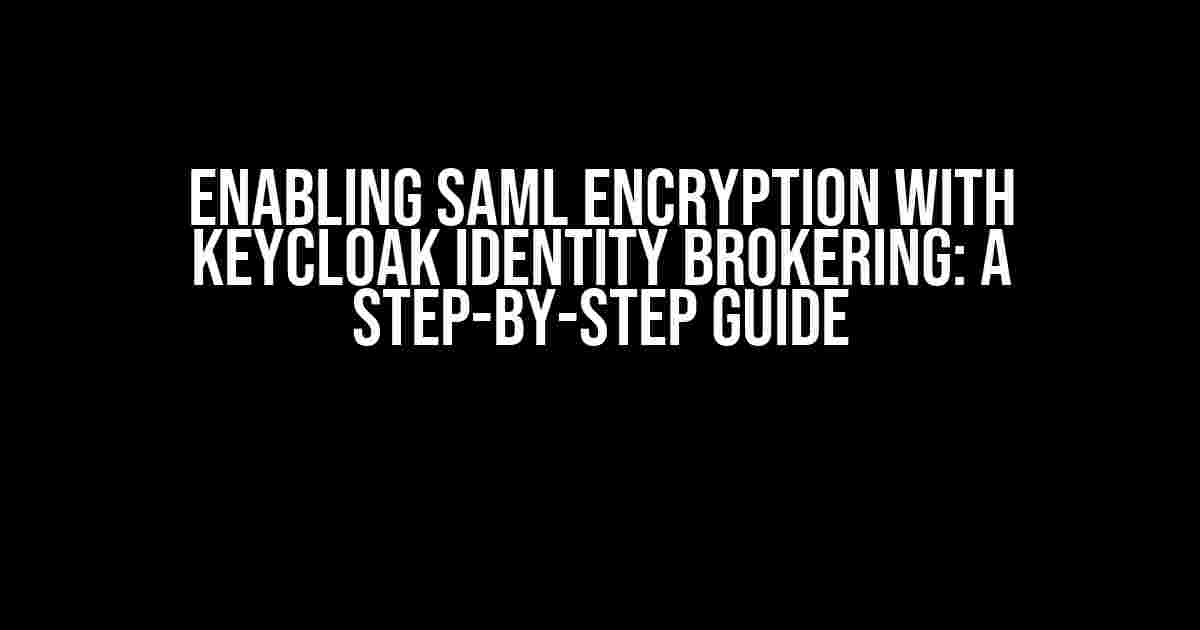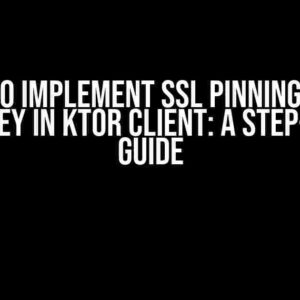Are you tired of dealing with the complexity of identity management and authentication? Do you want to ensure that your users’ sensitive information is protected from prying eyes? Look no further! In this article, we’ll explore how to enable SAML encryption with Keycloak identity brokering, the ultimate solution for secure authentication and identity management.
What is SAML and Why Do I Need It?
SAML, or Security Assertion Markup Language, is an open standard for exchanging authentication and authorization data between systems. It’s like a digital passport that allows users to access multiple applications and services with a single set of login credentials, without having to enter their username and password every time.
But why do you need SAML? Well, here are just a few reasons:
- Improved security: SAML provides an additional layer of encryption to protect sensitive user data.
- Convenience: SAML allows users to access multiple applications with a single login, reducing the hassle of remembering multiple usernames and passwords.
- Scalability: SAML makes it easy to add or remove applications and services, without having to worry about complicated authentication workflows.
What is Keycloak Identity Brokering?
Keycloak is an open-source identity and access management solution that provides a centralized platform for managing user identities, authentication, and authorization. It’s like a Swiss Army knife for identity management, providing a wide range of features and tools to simplify the process.
Keycloak identity brokering is a feature that enables SAML encryption and federation, allowing you to connect multiple applications and services to a single identity management system. This means you can use Keycloak as a central hub for managing user identities, and then use SAML to securely authenticate users to various applications and services.
Enabling SAML Encryption with Keycloak Identity Brokering
Now that you know what SAML and Keycloak identity brokering are, it’s time to learn how to enable SAML encryption with Keycloak. Don’t worry, it’s easier than you think!
Step 1: Install and Configure Keycloak
First, you’ll need to install and configure Keycloak on your server. You can do this by following the official Keycloak installation guide.
Once you’ve installed Keycloak, you’ll need to create a new realm and set up the basic configuration. This includes setting up the admin user, configuring the email settings, and enabling the SAML protocol.
Realm Settings:
Realm Name: MyRealm
Admin User: admin
Email Settings:
SMTP Server: smtp.example.com
SMTP Port: 587
From Email: [email protected]
SAML Protocol:
Enable SAML: true
SAML Version: 2.0Step 2: Create a New SAML Identity Provider
Next, you’ll need to create a new SAML identity provider in Keycloak. This will allow you to configure the SAML settings for your application or service.
To create a new SAML identity provider, go to the Keycloak console and navigate to the “Identity Providers” tab. Click the “New” button and select “SAML v2.0” as the identity provider type.
SAML Identity Provider Settings:
Alias: my-saml-idp
Entity ID: https://example.com/saml
SAML Single Sign-On Service URL: https://example.com/saml/sso
SAML Single Logout Service URL: https://example.com/saml/slo
Signature Algorithm: RSA-SHA256
Signature Private Key: <private_key>Step 3: Configure the SAML Service Provider
Now that you’ve created the SAML identity provider, you’ll need to configure the SAML service provider for your application or service. This will allow Keycloak to communicate with your application and authenticate users using SAML.
To configure the SAML service provider, you’ll need to obtain the SAML metadata from your application or service. This is usually provided by the application or service vendor, or can be generated using tools like OpenSSL.
SAML Service Provider Settings:
Alias: my-saml-sp
Entity ID: https://example.com/app
Assertion Consumer Service URL: https://example.com/app/saml/acs
Single Logout Service URL: https://example.com/app/saml/slo
SAML Metadata: <saml_metadata>Step 4: Enable SAML Encryption
Finally, you’ll need to enable SAML encryption in Keycloak. This will ensure that all SAML requests and responses are encrypted and secure.
To enable SAML encryption, go to the Keycloak console and navigate to the “Realm Settings” tab. Scroll down to the “SAML” section and enable the “Encrypt Assertions” option.
SAML Encryption Settings:
Encrypt Assertions: true
Encryption Algorithm: AES-256
Encryption Key: <encryption_key>Conclusion
That’s it! You’ve successfully enabled SAML encryption with Keycloak identity brokering. This means that your users’ sensitive information is now protected by an additional layer of encryption, and you can rest easy knowing that your authentication and identity management system is secure.
Remember, SAML encryption is just one part of the overall identity management puzzle. Make sure to implement other security measures, such as multi-factor authentication and access controls, to provide a comprehensive security solution.
| SAML Feature | Description |
|---|---|
| SAML Encryption | Encrypts SAML requests and responses to protect user data. |
| SAML Assertion | Verifies the user’s identity and ensures that they have access to the application or service. |
| SAML Single Sign-On | Allows users to access multiple applications and services with a single login. |
| SAML Single Logout | Logs the user out of all applications and services when they log out of the identity management system. |
I hope this article has provided you with a comprehensive guide to enabling SAML encryption with Keycloak identity brokering. If you have any questions or need further assistance, don’t hesitate to ask!
Here are 5 questions and answers about “Enabling SAML Encryption with Keycloak Identity Brokering” in a creative voice and tone:
Frequently Asked Questions
Get the scoop on enabling SAML encryption with Keycloak identity brokering!
What is SAML encryption, and why do I need it?
SAML encryption is a security measure that protects authentication data transmitted between service providers and identity providers. It’s essential because it ensures that sensitive user information remains encrypted and secure, especially when dealing with sensitive applications or data. Think of it as locking down your authentication process with an extra layer of security!
How does Keycloak identity brokering fit into the SAML encryption picture?
Keycloak identity brokering acts as an intermediary between your application and the identity provider. It helps manage the authentication flow, including SAML encryption. By enabling SAML encryption with Keycloak, you can ensure seamless and secure authentication for your users, while also consolidating your identity management in one place. Win-win!
What are the benefits of enabling SAML encryption with Keycloak?
Enabling SAML encryption with Keycloak offers a trifecta of benefits: enhanced security, improved user experience, and simplified identity management. You’ll enjoy better protection against authentication attacks, a more streamlined login process, and less administrative hassle. It’s like having your cake and eating it too (but securely, of course)!
How complex is the process of enabling SAML encryption with Keycloak?
Don’t worry, it’s not rocket science! While SAML encryption can be complex, Keycloak simplifies the process by providing a user-friendly interface and robust documentation. You’ll need to generate certificates, configure your identity provider, and set up Keycloak, but with some technical know-how, you’ll be up and running in no time.
Are there any specific requirements or prerequisites for enabling SAML encryption with Keycloak?
Yes, you’ll need to ensure that your Keycloak instance is running on a supported version, and that you have a compatible identity provider. Additionally, you’ll need to generate certificates for encryption and have a basic understanding of SAML and Keycloak configuration. But don’t fret, the Keycloak community and documentation are always there to help you out!