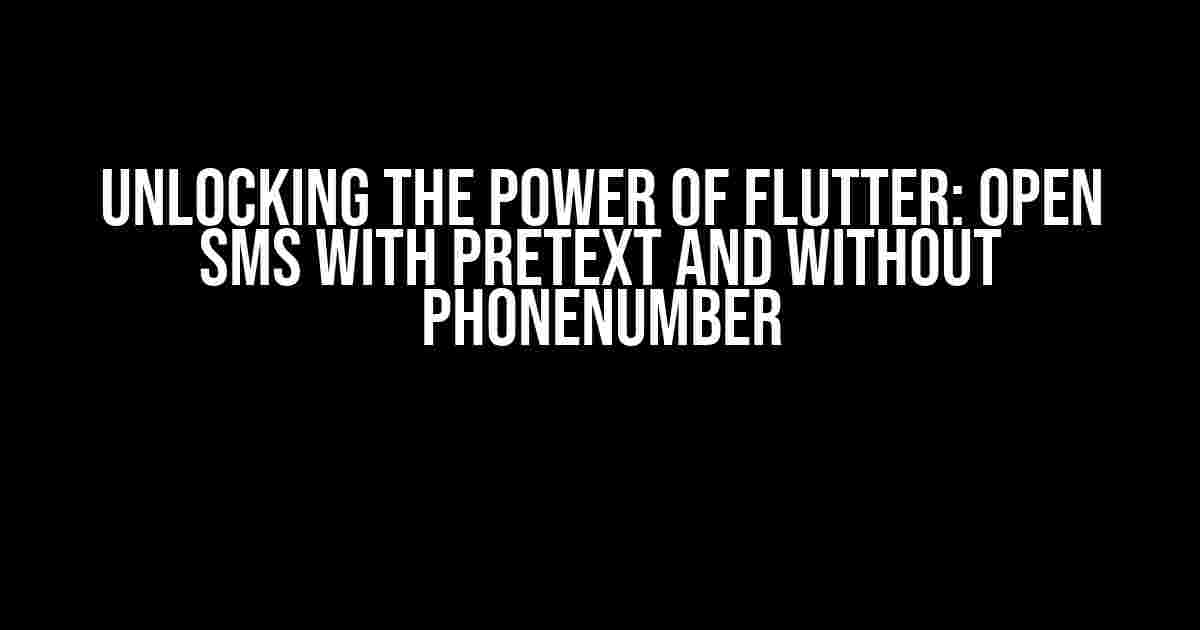Are you tired of tedious SMS workflows in your Flutter app? Do you want to provide a seamless user experience by opening the SMS app with a predefined message and without requiring the user to enter a phone number? Look no further! In this article, we’ll dive into the world of Flutter and explore the magic of opening SMS with pretext and without PhoneNumber.
What’s the Problem?
We’ve all been there – we need to send an SMS from our app, but we don’t want to force the user to manually enter the recipient’s phone number and type out the message. It’s a hassle, and it can be a major turn-off for users. That’s where Flutter’s `url_launcher` package comes to the rescue!
The Solution: url_launcher Package
The `url_launcher` package provides a versatile way to open various apps, including the SMS app, with a predefined message and without requiring the user to enter a phone number. It’s a game-changer for Flutter developers, and we’re going to explore how to use it to open SMS with pretext and without PhoneNumber.
Adding the url_launcher Package
Before we dive into the code, make sure you’ve added the `url_launcher` package to your Flutter project. You can do this by adding the following line to your `pubspec.yaml` file:
dependencies:
flutter:
sdk: flutter
url_launcher: ^6.0.12
Then, run `flutter pub get` to install the package.
The Magic of SMS URLs
To open the SMS app with a predefined message and without requiring the user to enter a phone number, we’ll use a special type of URL called an SMS URL. The format for an SMS URL is as follows:
sms:<phone_number>?body=<message>
In our case, we’ll omit the `` part, as we don’t want to require the user to enter a phone number. The resulting URL will look like this:
sms:?body=<message>
Opening SMS with Pretext and Without PhoneNumber
Now that we have our SMS URL, let’s create a function that will open the SMS app with a predefined message and without requiring the user to enter a phone number:
import 'package:url_launcher/url_launcher.dart';
Future openSMSWithPretext(String message) async {
final smsUrl = 'sms:?body=$message';
if (await canLaunch(smsUrl)) {
await launch(smsUrl);
} else {
throw 'Could not launch SMS app';
}
}
Here’s how the function works:
- We define the `openSMSWithPretext` function, which takes a `message` parameter.
- We create an SMS URL by concatenating the `sms:` scheme with the `?body=` parameter and the `message` parameter.
- We use the `canLaunch` function to check if the SMS app can be launched with the given URL.
- If the app can be launched, we use the `launch` function to open the SMS app with the predefined message.
- If the app cannot be launched, we throw an error.
Example Usage
Let’s say we want to open the SMS app with a predefined message “Hello, world!” when the user taps a button. Here’s an example:
ElevatedButton(
onPressed: () {
openSMSWithPretext('Hello, world!');
},
child: Text('Open SMS App'),
)
When the user taps the button, the `openSMSWithPretext` function will be called, and the SMS app will be opened with the predefined message “Hello, world!”
Benefits and Use Cases
Opening the SMS app with a predefined message and without requiring the user to enter a phone number has numerous benefits and use cases:
- Improved user experience**: By opening the SMS app with a predefined message, you can provide a seamless user experience and reduce the effort required from the user.
- Streamlined workflows**: Use this feature to create streamlined workflows for tasks that require sending SMS messages, such as confirming appointments or sending reminders.
- Enhanced accessibility**: By omitting the phone number entry, you can make your app more accessible to users with disabilities or those who struggle with typing phone numbers.
Conclusion
In this article, we’ve explored the power of Flutter’s `url_launcher` package and how it can be used to open the SMS app with a predefined message and without requiring the user to enter a phone number. We’ve covered the benefits and use cases of this feature, and provided a step-by-step guide on how to implement it in your Flutter app.
With this knowledge, you can take your Flutter app to the next level and provide a more seamless and user-friendly experience for your users. So go ahead, unlock the power of Flutter, and start opening SMS with pretext and without PhoneNumber today!
| Keyword | Description |
|---|---|
| Flutter | A mobile app development framework created by Google. |
| url_launcher | A Flutter package for launching URLs in the mobile platform’s default browser or app. |
| SMS URL | A special type of URL used to open the SMS app with a predefined message and recipient. |
| canLaunch | A function used to check if a URL can be launched in the mobile platform’s default app. |
| launch | A function used to launch a URL in the mobile platform’s default app. |
We hope this article has been informative and helpful. If you have any questions or need further clarification on any of the topics covered, feel free to ask in the comments below!
Frequently Asked Question
Get your answers about opening SMS with pretext and without phone number in Flutter!
Can I open the SMS app with a pretext in Flutter?
Yes, you can! You can use the `url_launcher` package to launch the SMS app with a pretext. Simply use the `sms:` scheme followed by the pretext, like this: `sms:?body=Hello+from+Flutter`. This will open the SMS app with the pretext “Hello from Flutter”.
How do I open the SMS app without a phone number in Flutter?
You can use the `url_launcher` package and simply use the `sms:` scheme without any phone number, like this: `sms:`. This will open the SMS app without any default recipient.
Can I customize the pretext when opening the SMS app in Flutter?
Yes, you can! You can customize the pretext by encoding the text you want to use as the pretext. For example, if you want to use the pretext “Hello from Flutter”, you can encode it as `Hello+from+Flutter` and use it in the `sms:` scheme, like this: `sms:?body=Hello+from+Flutter`.
Will the SMS app open with the default message when using the `url_launcher` package?
Yes, it will! When you use the `url_launcher` package to open the SMS app with a pretext, the default message will be populated with the pretext you specified.
Are there any restrictions on the length of the pretext when opening the SMS app in Flutter?
Yes, there are! The length of the pretext is limited by the SMS app itself, and it varies across different devices and platforms. Typically, the limit is around 160 characters for standard SMS and 140 characters for Unicode SMS.